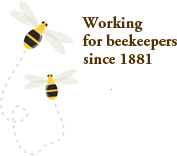Viewing your personal & business profile side-by-side
July 18, 2018
When you are requested to choose either your personal profile or business profile (step 4) copy the page address at the top.
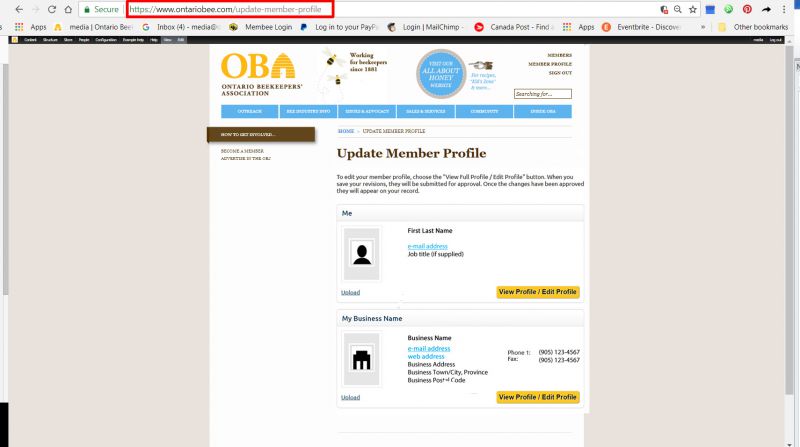
Open a second page by clicking on the folder icon (red area).
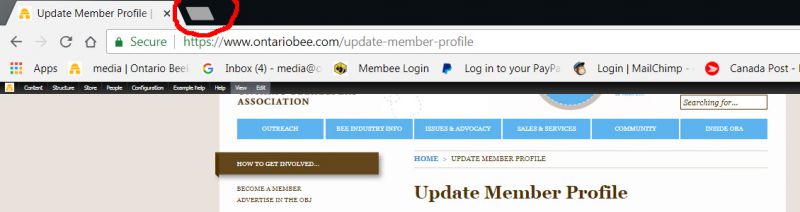
Paste the address that you saved in the red area
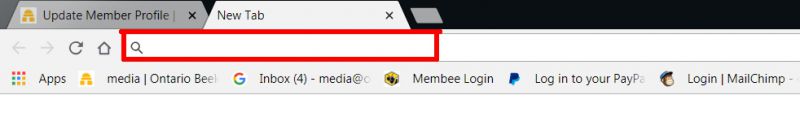
Minimize the pages and arrange them in order to place them side by side.
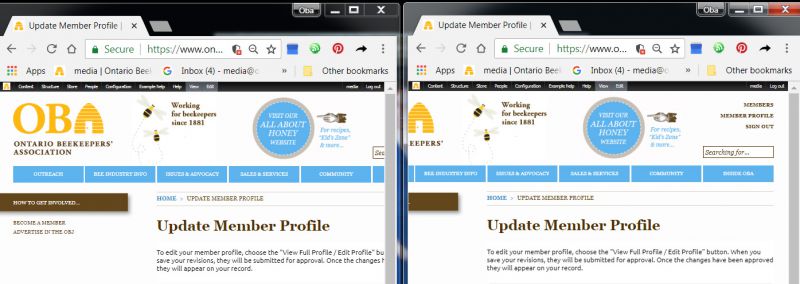
Now you can edit your personal profile on the left side and edit your business profile on the right.